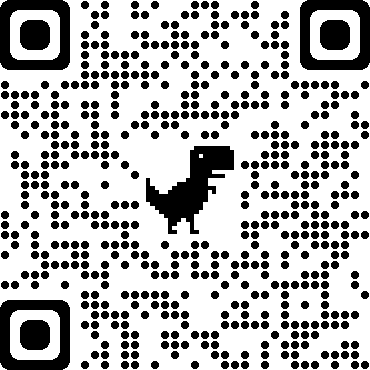9.1 安装
-
安装node
$ wget https://nodejs.org/dist/v14.15.4/node-v14.15.4-linux-x64.tar.xz $ tar xf node-v14.15.4-linux-x64.tar.xz -
配置环境变量
$ vim /etc/profile # 添加环境变量 /opt/python3.7.9/bin PATH="/opt/node-v14.15.4-linux-x64/bin:/opt/python3.7.9/bin:/opt/nginx1.19.6/sbin:/usr/local/sbin:/usr/local/bin:/usr/sbin:/usr/bin:/root/bin" $ source /etc/profile # 生效 -
安装vue
$ npm install vue # vue $ npm install -g @vue/cli # vue-cli $ npm install vue-router # vue-router $ sudo npm install -g cnpm --registry=https://registry.npm.taobao.org --verbose # cnpm $ vue --version # 检测版本
9.2 开始
-
依赖
$ vue add element # 饿了么UI(会改变配置文件) $ npm i element-ui -S # 饿了么UI $ vue add router # 路由 $ npm install -D sass-loader sass # Sass $ cnpm i axios -S # ajax $ cnpm i vue-lazyload -S # 懒加载 $ npm install vuex --save # store -
启动
$ vue create project-name # 新建项目 $ vue init webpack luffy-project # 旧版本的init功能新建项目 $ cd project-name $ npm run serve # 本地运行 $ npm run build # 编译生成静态文件
9.3 路由Router
-
路由配置
router/index.jsimport VueRouter from 'vue-router' import Home from '../views/Home.vue' Vue.use(VueRouter) const routes = [ { path: '/', redirect: '/home' // 重定向 }, { path: "/home", name: 'home', component: Home }, { path: '/notes', name: 'notes', component: () => import('../views/Notes.vue') // 懒加载 } ] -
视图
views/Home.vue<template> <div id="home"> <div v-for="menu in homeMenu" :key="menu.id"> <router-link :to="{ name: menu.href }"> <span class="iconfont" v-html="menu.title"></span> </router-link> </div> <div><button @click="like">支持</button>{{ likeNum }}</div> </div> </template> <script> export default { name: "Home", data() { return { homeMenu: [ { id: 1, title: "笔记", href: "notes" }, { id: 2, title: "作品", href: "opus" }, { id: 3, title: "关于", href: "about" }, ], likeNum: 0, }; }, methods: { // 支持数:/api/home/like_num getLikeNum() { this.$http .likeNum() .then((res) => { this.likeNum = res.data.like_num; }) .catch((err) => { console.log(err); }); }, // 支持:/api/home/like_num like() { this.$http .likeNumPost() .then((res) => { this.likeNum = res.data.like_num; }) .catch((err) => { console.log(err); }); }, }, created() { this.getLikeNum(); }, }; </script> <style scoped> </style> -
接口:安装
ajax$ cnpm i axios -S # ajax -
接口:配置
main.js// 导入axios import * as api from './restful/api' Vue.prototype.$http = api; -
接口:
restful/api.jsimport Axios from 'axios' // 设置公共的url接口 // Axios.defaults.baseURL = 'http://www.helloxjn.com/api/'; // 测试接口 Axios.defaults.baseURL = 'http://localhost:8000/api/'; // 添加请求拦截器 Axios.interceptors.request.use(function (config) { // 在发送请求之前做些什么 if (localStorage.getItem('token')) { config.headers.AUTHENTICATION = localStorage.getItem('token') } return config; }, function (error) { // 对请求错误做些什么 return Promise.reject(error); }); // ######################################################################################## // 菜单:/api/home/menu export const menu = () => { return Axios.get('home/menu').then(res => res.data); } // 页脚:/api/home/footer export const footer = () => { return Axios.get('home/footer').then(res => res.data); } // 获取支持数:/api/home/like_num export const likeNum = () => { return Axios.get('home/like_num').then(res => res.data); } // 更新支持数:/api/home/like_num export const likeNumPost = () => { return Axios.post('home/like_num').then(res => res.data); } -
路由传参:
router/index.jsconst routes = [ { path: '/notes/article', name: 'article', component: () => import('../views/Article.vue') // 懒加载 } ] -
路由传参:传值
notes.vue<template> <div id="notes"> <router-link :to="{ name: 'article', query: { hash_id: n.hash_id } }">文章</router-link> </div> </template> -
路由传参:取值
article.vue<template> <div id="notes"> {{ this.$route.query.hash_id }} </div> </template>
9.4 组件
-
调用方式
<template> <div id="app"> <!-- 组件传递参数menuList --> <Header :menuList="menuList"></Header> <!-- 路由 --> <router-view /> <Footer :menuList="menuList" :footer="footer"></Footer> </div> </template> <script> // @ is an alias to /src import Header from "@/components/Header.vue"; import Footer from "@/components/Footer.vue"; export default { name: "Home", components: { Header, Footer, }, data() { return { menuList: [], footer: [], }; }, methods: { // 菜单:/api/home/menu getMenu() { this.$http .menu() .then((res) => { this.menuList = res.data; }) .catch((err) => { console.log(err); }); }, // 页脚菜单:/api/home/footer_menu getFooter() { this.$http .footer() .then((res) => { this.footer = res.data[0]; }) .catch((err) => { console.log(err); }); }, }, created() { this.getMenu(); this.getFooter(); }, }; </script> -
双向绑定
<input v-model="name" type="text" :placeholder="" />
9.5 搭建简易服务器(略)
-
启动服务器
$ cd server $ npm install # 安装依赖 $ npm install pm2 -g # 安装进程工具 $ pm2 start app.js # 启动模拟的服务器接口 -
启动前端
$ cd html-pro-ele $ npm install $ npm run build
9.6 解决nginx部署后页面刷新404问题
-
nginx.confserver { listen 8102; server_name localhost; charset utf-8; location / { root /root/site_html/dist; index index.html; try_files $uri $uri/ /index.html; } }